價格:免費
更新日期:2019-02-13
檔案大小:85 MB
目前版本:2.5.5
版本需求:需要 iOS 10.0 或以上版本。與 iPhone 5s、iPhone 6、iPhone 6 Plus、iPhone 6s、iPhone 6s Plus、iPhone SE、iPhone 7、iPhone 7 Plus、iPhone 8、iPhone 8 Plus、iPhone X、iPhone XS、iPhone XS Max、iPhone XR、iPad Air、iPad Air Wi-Fi + Cellular、iPad mini 2、iPad mini 2 Wi-Fi + Cellular、iPad Air 2、iPad Air 2 Wi-Fi + Cellular、iPad mini 3、iPad mini 3 Wi-Fi + Cellular、iPad mini 4、iPad mini 4 Wi-Fi + Cellular、12.9 吋 iPad Pro、12.9 吋 iPad Pro Wi-Fi + Cellular、iPad Pro(9.7 吋)、iPad Pro(9.7 吋)Wi-Fi + 行動網路、iPad (第 5 代)、iPad(第五代)Wi-Fi + 行動網路、iPad Pro(12.9 吋)(第二代)、iPad Pro(12.9 吋)(第二代)Wi-Fi + 行動網路、iPad Pro(10.5 吋)、iPad Pro(10.5 吋)Wi-Fi + 行動網路、iPad (第六代)、iPad Wi-Fi + Cellular(第六代)、iPad Pro(11 吋)、iPad Pro(11 吋) Wi-Fi + 行動網路、iPad Pro(12.9 吋)、iPad Pro(12.9 吋)Wi-Fi + 行動網路、iPad mini(第 5 代)、 iPad mini(第 5 代)Wi-Fi + 行動網路、 iPad Air(第 3 代)、 iPad Air(第 3 代)Wi-Fi + 行動網路 及 iPod touch 相容。
支援語言:丹麥文, 俄文, 加泰羅尼亞文, 匈牙利文, 印尼文, 土耳其文, 巴克摩文挪威文, 希伯來文, 希臘文, 德語, 挪威文(耐諾斯克), 捷克文, 斯洛伐克文, 日語, 法文, 波蘭文, 烏克蘭文, 瑞典文, 簡體中文, 繁體中文, 羅馬尼亞文, 義大利文, 芬蘭文, 英語, 荷蘭文, 葡萄牙文, 西班牙文, 越南文, 阿拉伯文, 韓語, 克羅埃西亞文, 泰文
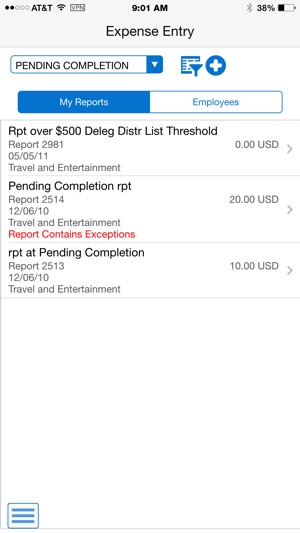
JD Edwards EnterpriseOne Expense Entry for Mobile Smartphone application enables employees in your organization to enter, review, edit, and submit expense reports on a mobile smartphone when they are away from the office. Managers can also use the application to review the pending expense reports of their employees. The Expense Entry mobile smartphone application gives users the ability to:
* Enter new expense reports.
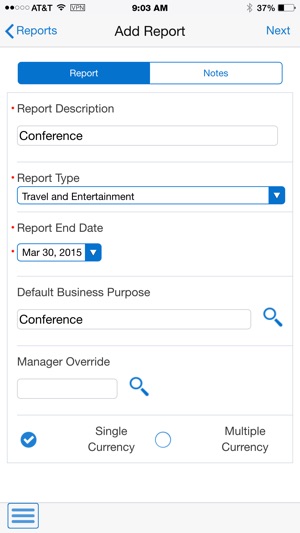
* Enter split receipts by job cost, business unit, or work order.
* Attach photos of receipts or other documents to a report.
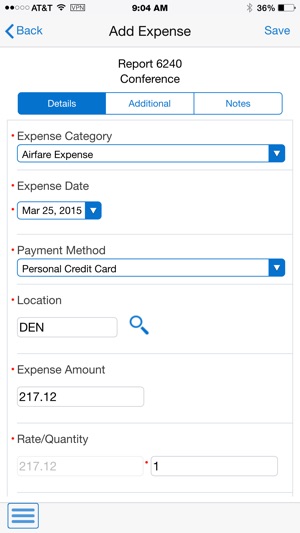
* Enter reports that include multiple currencies.
* Review, edit and submit their own expense reports that are currently at an editable status.
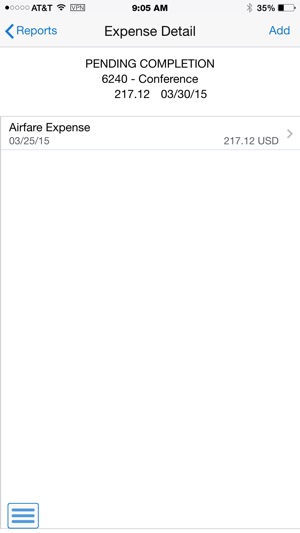
* Search for and review their own old expense reports.
* Review the expense reports of their direct report employees.
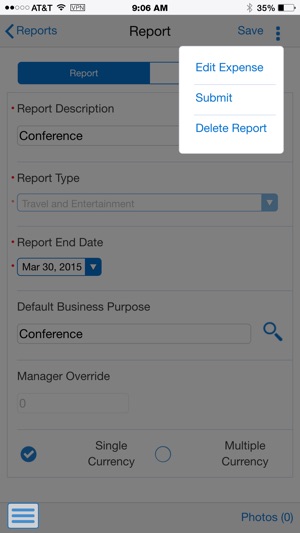
You must be a user of JD Edwards EnterpriseOne Expense Management with mobile services configured by your administrator. Contact your IT department for the final step to configure this mobile application with your business data on your device. Instructions to enable mobile services for this application can be found through My Oracle Support at https://support.oracle.com.
支援平台:iPhone
